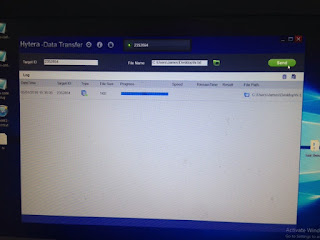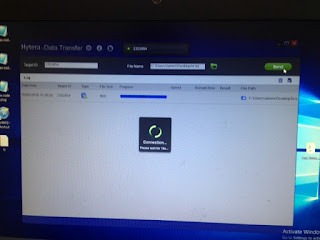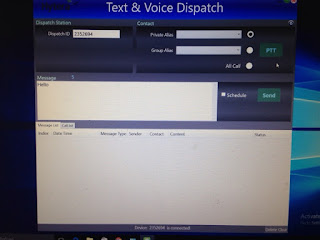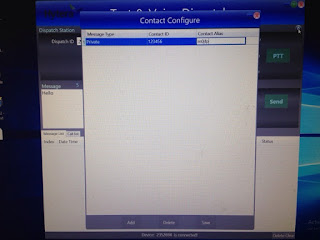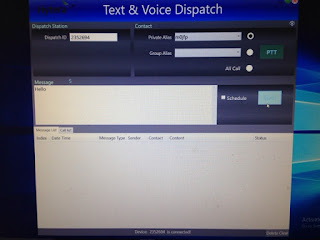***Tested the Text and voice application between 2 Hytera radios, 1 connected to the pc and the other free standing, was able to send and receive text just fine, incoming text displayed on the screen**
Edit code plug
Firstly connect your radio and PC via the USB cable
Open the Customer programming software (CPS)
Read the data FROM the radio (OK) (OK)
open conventional--general settings and then double click on network
Now write the code plug back to the radio.
Download the Hytera data transfer and the Text and voice dispatch applications
http://www.hytera.com/upload/resources/Software/Freesoftware/Text_Voice_Dispatch.zip
http://www.hytera.com/upload/resources/Software/Freesoftware/DMR_SW_DTP_V1.00.03.000.rar
Install these on your PC connected to the radio
Set the radio(s) to a DV simplex channel
Data Transfer App
Open data transfer app and wait for it to detect the radio, see the green dot in the middle of the picture above with the radio ID number.
In Target ID you will need to type in the ID of the radio you want to sent a file to, they will also need to be connected to a PC with this application running.
Choose your file by clicking on the green folder icon, note file size must be under 500K, I created a small txt file for this test.
To transmit the file, click on send, you should now see the Radio transmitting.
At this point as I do not have another radio to test with the application timed out, but I did see the radio TX several times.
Text and Voice dispatch application
For this one to work one radio needs to be attached to the PC, the other radios just need to be in range.
Open the appliation and wait for the app to recognise the radio, see at the bottom of the screen: device: xxxxx is connected
Click on Contact configure, which is the small cog up on the left see image above muse is pointing to it.
In here click on Add, set message type as private and put in the radio ID you wish to send a message to. In contact alias put a call sign or name.
Click on save and then click the red X to close that window
In the message window you can send text up to 255 characters, in this example a quick hello is going to be sent.
up towards the left *private alias* select the contact to send the message to
To send the message click send as shown in the image above.
The message list should now the message as sent, you will see here as I don't have a second radio the text message failed.